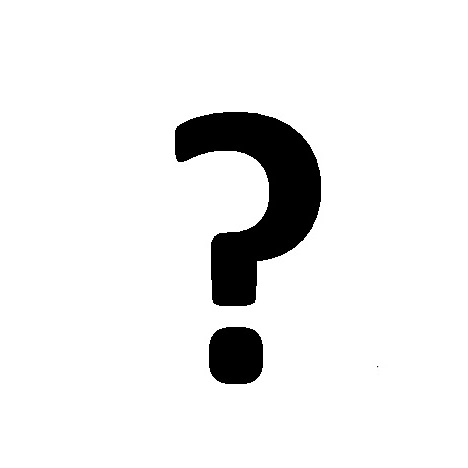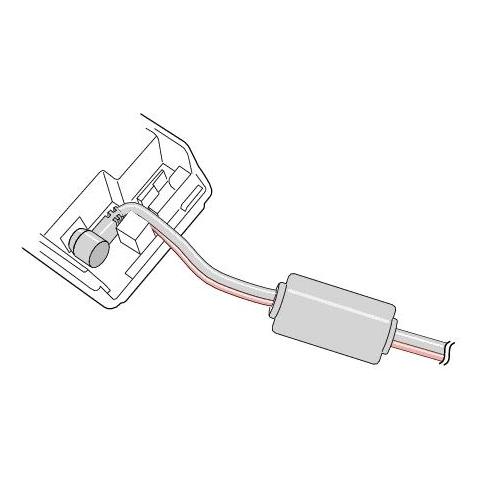Paradyne 6800 manuals
Owner’s manuals and user’s guides for Hardware Paradyne 6800.
We providing 1 pdf manuals Paradyne 6800 for download free by document types: User Manual

Table of contents
Abstract
13
491-13841
28
Screw-type
28
Locking Pins
28
491-1384
29
U7 U8 U9
30
THICK THIN
30
493-14255
30
494-14506
38
491-13843
39
491-13023
43
491-13021-02
49
494-14500-01
55
494-14501
56
494-14581
57
494-14507-0
58
494-14508-01
59
494-14509-0
61
494-14510
62
Bank 1Bank 3
62
Bank 2Bank 4
62
ON X X X X
63
OFF X X X X
63
494-14502-01
65
Top Cover
67
494-14503
67
491-13837
71
494-13838-0
71
1 2 3 4 5 6
75
494-14512
76
Pushbuttons
86
492-12819-0
86
Table 3-1
91
Table 3-3
95
C.ITOH C-240
98
Table 3-7
99
Function No
99
Network Printers
100
/etc/hosts
102
/etc/hosts.lpd
104
Overview
106
491-13855
107
Workstation
108
Full-Feature
108
494-13899a-02
110
Allied Telesis
111
CentreCOM™
111
494-13900a-02
112
494-14582
114
494-14583
116
Introduction
118
Printers
122
DL3400/DL3600
123
493-13909-0
134
External Systems
139
Netview/PC
147
ANALYSIS 6510
154
Bytex UMS
160
Enter Option:
168
494-13955-0
169
494-13956-0
170
Preparation
176
492-13955
203
492-13956
204
UIP Software
211
Installation
251
Configuration
254
492-13958-0
255
491-13839
263
494-13959-0
269
492-13960
280
494-13960a-0
281
unnamed
288
492-13963
292
493-13960
300
493-13960b-0
308
Modem Settings
327
491-11634-0
346
491-11635-0
347
NAP Speed
348
More products and manuals for Hardware Paradyne
| Models | Document Type |
|---|---|
| 6218-I1 |
User Manual
 Paradyne 6218-I1 User Manual,
92 pages
Paradyne 6218-I1 User Manual,
92 pages
|
| 7612 SNMP DSU |
User Manual
 Paradyne 7612 SNMP DSU User Manual,
126 pages
Paradyne 7612 SNMP DSU User Manual,
126 pages
|
| ACCULINK 3161 CSU |
User Manual
 Paradyne ACCULINK 3161 CSU User Manual,
19 pages
Paradyne ACCULINK 3161 CSU User Manual,
19 pages
|
| 6212-A2 |
User Manual
 Paradyne 6212-A2 User Manual,
45 pages
Paradyne 6212-A2 User Manual,
45 pages
|
| Uplink Interface Module UIM-10/100 |
User Manual
 Paradyne Uplink Interface Module UIM-10/100 User Manual,
5 pages
Paradyne Uplink Interface Module UIM-10/100 User Manual,
5 pages
|
| 3810 |
User Manual
 Paradyne 3810 User Manual,
204 pages
Paradyne 3810 User Manual,
204 pages
|
| IP Broadband Loop Carrier 4000E |
User Manual
 Paradyne IP Broadband Loop Carrier 4000E User Manual,
20 pages
Paradyne IP Broadband Loop Carrier 4000E User Manual,
20 pages
|
| AT&T 3920 |
User Manual
 Paradyne AT&T 3920 User Manual,
3 pages
Paradyne AT&T 3920 User Manual,
3 pages
|
| 6211 |
User Manual
 Paradyne 6211 User Manual,
72 pages
Paradyne 6211 User Manual,
72 pages
|
| 6310-A4 |
User Manual
 Paradyne 6310-A4 User Manual,
24 pages
Paradyne 6310-A4 User Manual,
24 pages
|
| 3162 DSU/CSU |
User Manual
 Paradyne 3162 DSU/CSU User Manual,
189 pages
Paradyne 3162 DSU/CSU User Manual,
189 pages
|
| BitStorm IP DSLAM 1900 |
User Manual
 Paradyne BitStorm IP DSLAM 1900 User Manual,
160 pages
Paradyne BitStorm IP DSLAM 1900 User Manual,
160 pages
|
| 12-Port T1 Access Multiplexer TAM1500-12 |
User Manual
 Paradyne 12-Port T1 Access Multiplexer TAM1500-12 User Manual,
8 pages
Paradyne 12-Port T1 Access Multiplexer TAM1500-12 User Manual,
8 pages
|
| STORMPORT 620 |
User Manual
 Paradyne STORMPORT 620 User Manual,
2 pages
Paradyne STORMPORT 620 User Manual,
2 pages
|
| Micro Interface Module MIM-2000F |
User Manual
 Paradyne Micro Interface Module MIM-2000F User Manual,
6 pages
Paradyne Micro Interface Module MIM-2000F User Manual,
6 pages
|
| Hotwire ATM Line Cards 8385 |
User Manual
 Paradyne Hotwire ATM Line Cards 8385 User Manual,
132 pages
Paradyne Hotwire ATM Line Cards 8385 User Manual,
132 pages
|
| BitStorm 4800 Express |
User Manual
 Paradyne BitStorm 4800 Express User Manual,
52 pages
Paradyne BitStorm 4800 Express User Manual,
52 pages
|
| 7915-A1 E1 SDSL |
User Manual
 Paradyne 7915-A1 E1 SDSL User Manual,
1 pages
Paradyne 7915-A1 E1 SDSL User Manual,
1 pages
|
| 6381-A3 |
User Manual
 Paradyne 6381-A3 User Manual,
78 pages
Paradyne 6381-A3 User Manual,
78 pages
|
| 3911 |
User Manual
 Paradyne 3911 User Manual,
280 pages
Paradyne 3911 User Manual,
280 pages
|
Paradyne devices