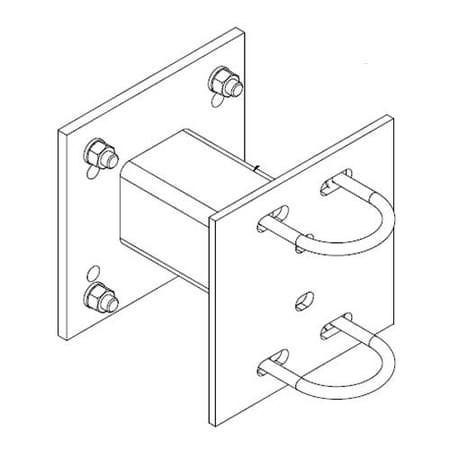Paradyne 9820 manuals
Owner’s manuals and user’s guides for Unknown Paradyne 9820.
We providing 1 pdf manuals Paradyne 9820 for download free by document types: User Manual

Table of contents
Contents
10
June 2000
16
Logging On
22
(default)
43
DLCI Records
44
Information
92
.nnn.nnn.nnn
94
Limiting Access
100
Creating a Login
101
(Model 9820-45M)
102
Procedure
105
" Procedure
107
Deleting a Login
110
Monitoring
111
nn.nn.nn
112
Front Panel LEDs
113
Messages
114
Main Menu
116
Device Messages
121
(Seen at an FTP
122
FTP Operation
122
(xxxxxxxx
127
Troubleshooting
130
IP Routing Table
136
Frame Relay
144
(cont’d)
145
Ethernet
147
Trap Event Log
148
Tests Available
168
PVC Tests
171
98-16186
172
98-16187
172
Monitor Pattern
173
Connectivity
173
Physical Tests
174
IP Ping Test
175
Lamp Test
176
Getting Started
180
Editing Alarms
187
Adding SLV
188
Alarms Manually
188
CAUTION:
191
Printed Reports
205
(9820-45M)
209
WARNING:
210
Menu Hierarchy
213
00-16786b
215
MIB Support
218
H For the DTE:
221
H For the DCE:
221
Example:
222
Trap: warmStart
223
Interface
225
Strings:
226
Signal Name
227
Object ID (OID)
240
Item MIB/Tag
240
MIB/TagItem
241
Pin Assignments
247
Rear Panels
248
99-16303
253
98-15883
254
99-16294
257
99-16304
259
Equipment List
267
Description
268
Model/Feature
268
More products and manuals for Unknown Paradyne
| Models | Document Type |
|---|---|
| Phone Filter 6035 |
User Manual
  Paradyne Phone Filter 6035 User's Manual,
2 pages
Paradyne Phone Filter 6035 User's Manual,
2 pages
|
| UIM-10/100 |
User Manual
 Paradyne UIM-10/100 User's Manual,
5 pages
Paradyne UIM-10/100 User's Manual,
5 pages
|
| 39xx Series |
User Manual
 Paradyne 39xx Series User's Manual,
1 pages
Paradyne 39xx Series User's Manual,
1 pages
|
| Fax Machine Model 6039 MVL |
User Manual
 Paradyne Fax Machine Model 6039 MVL User's Manual,
2 pages
Paradyne Fax Machine Model 6039 MVL User's Manual,
2 pages
|
| Application Module 9109 OCU-DP |
User Manual
 Paradyne Application Module 9109 OCU-DP User's Manual,
8 pages
Paradyne Application Module 9109 OCU-DP User's Manual,
8 pages
|
| HOTWIRE 8546 |
User Manual
 Paradyne HOTWIRE 8546 User's Manual,
12 pages
Paradyne HOTWIRE 8546 User's Manual,
12 pages
|
| 3830 |
User Manual
 Paradyne 3830 User's Manual,
138 pages
Paradyne 3830 User's Manual,
138 pages
|
| 4-Module |
User Manual
 Paradyne 4-Module User's Manual,
17 pages
Paradyne 4-Module User's Manual,
17 pages
|
| 9550 DS3 |
User Manual
 Paradyne 9550 DS3 User's Manual,
20 pages
Paradyne 9550 DS3 User's Manual,
20 pages
|
| FrameSaver 9783 |
User Manual
 Paradyne FrameSaver 9783 User's Manual,
28 pages
Paradyne FrameSaver 9783 User's Manual,
28 pages
|