Paradyne 9126-II User Manual
Browse online or download User Manual for Bridges & repeaters Paradyne 9126-II. Paradyne 9126-II User's Manual
- Page / 470
- Table of contents
- TROUBLESHOOTING
- BOOKMARKS



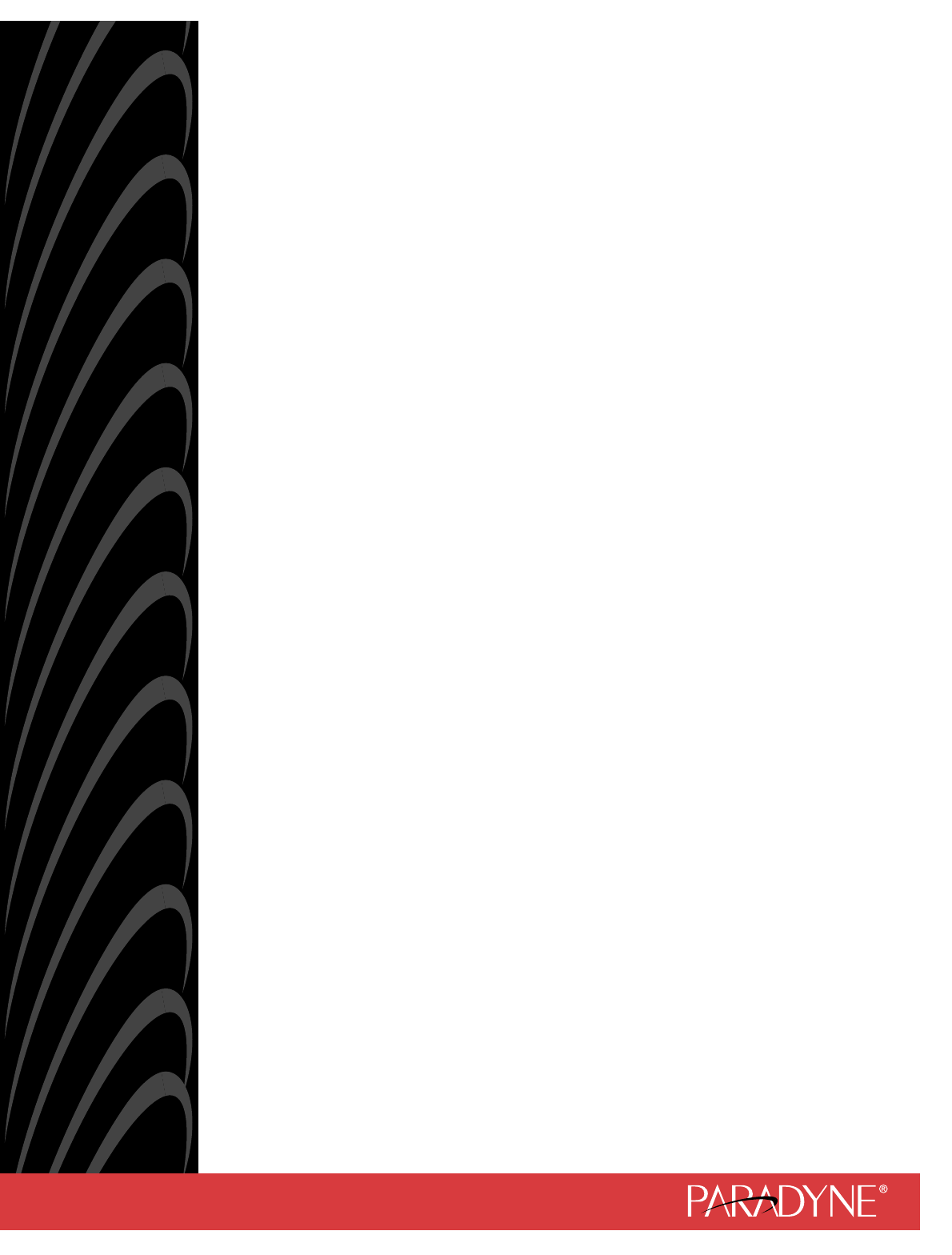
- FrameSaver 1
- 3 Configuration Procedures 4
- 4 Configuration Options 4
- 6 Security and Logins 6
- 7 Operation and Maintenance 6
- 8 Troubleshooting 7
- Activating SLM Features 8
- A Menu Hierarchy 9
- Contents 10
- F Technical Specifications 12
- G Equipment List 12
- About This Guide 13
- Technical Manuals 14
- Technical Glossary 14
- Product-Related Documents 15
- Conventions Used 16
- About the FrameSaver SLV 17
- CSU/DSU-Specific Features 18
- Router-Specific Features 18
- 1. About the FrameSaver SLV 19
- FrameSaver SLM Feature Set 20
- OpenLane SLM System 27
- Logging On 30
- Screen Work Areas 33
- Navigating the Screens 34
- Function Keys 35
- Selecting from a Menu 36
- Selecting a Field 37
- Entering Information 37
- Screen Contents 37
- Navigating the Router’s CLI 38
- Configuration Procedures 39
- Setting Up Auto-Configuration 40
- Options 40
- Configuration Option Areas 41
- Saving Configuration Options 44
- System Information 49
- Setting Up the Modem 50
- Frame Relay Discovery Mode 53
- Automatically 54
- Removing a Circuit 54
- Setting Up Dial Backup 56
- Configuring the 59
- Criteria for Automatic Backup 59
- Modifying ISDN Link Profiles 60
- Management and Communications 62
- SNMP Traps 62
- Changing Operating Mode 63
- Configuration Option Tables 64
- Code Point Definitions 71
- Configuring Service 72
- Level Verification Options 72
- ASCII Text Entry 81
- Data Ports 82
- Physical 82
- Setting Up ISDN Link Profiles 93
- For a BRI DBM: 94
- For a PRI DBM: 94
- Clearing Assignments 104
- For a user data port link: 105
- For a network link: 105
- Display Conditions 105
- Main Menu 108
- Configuration 108
- DLCI Records 108
- For user data port DLCIs: 109
- For network interface DLCIs: 109
- Configuring PVC Connections 112
- ISDN Link Name 113
- Configuring the IP Path List 116
- 4. Configuration Options 117
- Management and Communication 118
- Configuring Management PVCs 121
- General 127
- SNMP Management 127
- Telnet and FTP Session 128
- Configuring SNMP NMS Security 131
- Communication Port 140
- Configuring the Modem Port 144
- Auto Backup Criteria 148
- IP Routing 153
- Address Resolution Protocol 153
- Proxy ARP 153
- Interface Configuration 154
- Network Address Translation 155
- NAT Configuration Example 156
- Procedure 157
- NAPT Configuration Example 158
- 02-17300 162
- DHCP Relay Agent 163
- Router Security 164
- IP Filtering 165
- Land Bug Prevention 165
- Smurf Attack Prevention 165
- Security and Logins 167
- Limiting Access 168
- 6. Security and Logins 170
- Controlling ISDN Access 171
- Limiting Telnet Access 172
- Limiting FTP Access 173
- Controlling SNMP Access 175
- Creating a Login 178
- Modifying a Login 179
- Deleting a Login 179
- Controlling Router CLI Access 180
- Changing Access Levels 181
- Operation and Maintenance 183
- 7. Operation and Maintenance 184
- Displaying System Information 185
- LED Descriptions 190
- (cont'd) 191
- 9128-II 191
- Control Lead Descriptions 193
- Device Messages 194
- (Seen at an FTP 197
- Upgrading System 197
- Software 197
- (FrameSaver SLV 198
- 9128-II only) 198
- Reset COM Port usage 198
- Status Information 200
- System and Test Status 201
- Health and Status Messages 202
- FrameSaver unit 202
- Message What It Indicates 202
- Chapter 8, Troubleshooting 209
- LMI Reported DLCIs 211
- IP Path Connection Status 213
- PVC Connection Status 215
- Time Slot Assignment Status 218
- Timeslot Assignment Status 219
- DBM Interface Status 220
- (continued) 222
- Link Name: 222
- IP Routing Table 230
- Column What It Indicates 231
- Performance Statistics 232
- Service Level Verification 234
- Statistic What It Indicates 235
- DLCI Performance Statistics 239
- Configuring Class of 241
- Service Definitions 241
- Configuration Options 241
- Frame Relay 242
- ESF Line 246
- Clear All Statistics 249
- Ethernet 250
- Trap Event Log 251
- Modem Operation 252
- Verifying Modem Operation 253
- ISDN DBM Operation 254
- Verifying ISDN Lines 256
- FTP File Transfers 257
- Upgrading System Software 259
- Changing Software 261
- Transferring Collected Data 262
- Troubleshooting 265
- Problem Indicators 266
- LMI Packet Capture Utility 270
- Display LMI Trace Log 270
- Viewing the Trap Event Log 278
- Troubleshooting Tables 278
- Restoring 279
- Communication with an 279
- Improperly Configured Unit 279
- Frame Relay PVC Problems 280
- ISDN DBM Problems 281
- Tests Available 282
- Test Timeout Feature 283
- DBM Tests 283
- Starting and Stopping a Test 284
- Aborting All Tests 285
- PVC Tests 286
- PVC Loopback 287
- Send Pattern 288
- Monitor Pattern 288
- Connectivity 289
- Test Call 289
- Physical Tests 290
- Line Loopback 291
- CAUTION: 291
- Payload Loopback 292
- Repeater Loopback 293
- DTE Loopback 294
- Send Line Loopback 295
- Send Remote Line Loopback 297
- IP Ping Test 299
- IP Ping Test – Procedure 1 303
- Lamp Test 304
- Setting Up FrameSaver Support 307
- The Activation Certificate 309
- Scheduling Activations 312
- FrameSaver Devices 315
- Preparation 316
- NetScout Probe User Guide 317
- Verifying Domains and Groups 319
- Correcting Domains and Groups 320
- NetScout Manager/Plus & 321
- Editing Alarms 323
- Adding SLV Alarms Manually 324
- Administrator Guide 324
- Configuring Alarms in 326
- Creating History Files 327
- Statistical Windows Supported 334
- Grouping Elements for Reports 339
- About Service Level Reports 340
- About At-a-Glance Reports 340
- About Trend Reports 341
- Printed Reports 341
- Network Health Reports Guide 344
- Menu Hierarchy 345
- Auto-Configuration 347
- A. Menu Hierarchy 348
- Alarm Defaults 349
- MIB Support 350
- System Group (mib-2) 351
- Interfaces Group (mib-2) 351
- Trap: warmStart 357
- Trap: authenticationFailure 357
- Traps: linkUp and linkDown 358
- Strings: 359
- Traps: enterprise-Specific 361
- Traps: RMON-Specific 364
- Trap: dialControl 365
- RMON Alarm and Event Defaults 366
- Object ID (OID) 375
- Item MIB/Tag 375
- Object ID (OID) Item MIB/Tag 380
- Designations 383
- Pager Command 385
- Access Control Commands 385
- Configuration Commands 386
- Interface Commands 387
- IP Routing Commands 390
- Bridge Commands 391
- out-access-list-200num 392
- ARP Commands 393
- NAT Commands 394
- DHCP Server Commands 397
- DHCP Relay Agent Commands 400
- Filter (access-list) Commands 401
- Diagnostic Commands 405
- Show Commands 407
- Ethernet Type Codes 411
- ICMP Designations 413
- TCP Port Designations 415
- UDP Port Designations 416
- Shortcuts 417
- Show Command Summary 418
- Command Function 419
- CLI Command Summary 420
- CLI Command Default Settings 422
- Connectors, Cables, and Pin 423
- Assignments 423
- 02-17141 424
- 00-16840 424
- 00-16850 425
- COM Port Connector 426
- 98-16166 427
- 98-16167 428
- COM Port-to-Router Cables 429
- Gender Adapter/Changer 432
- DTE Port Connector 433
- Standard V.35 Crossover Cable 434
- DSX-1 Connector 435
- Ethernet Port Connector 438
- Modem Connector 439
- ISDN DBM Connector 439
- Technical Specifications 441
- Specification Criteria 442
- Equipment List 449
- Description 450
- Model/Feature 450
- Numerics 455
Summary of Contents
FrameSaver® SLV9126, 9126-II, and 9128-II CSU/DSU,and 9126-II RouterUser’s GuideDocument No. 9128-A2-GB20-80September 2002
Contentsviii September 2002 9128-A2-GB20-80B SNMP MIBs and Traps, and RMON Alarm DefaultsMIB Support . . . . . . . . . . . . . . . . . . . . . . . . .
4. Configuration Options4-56 September 2002 9128-A2-GB20-80Only those DSX-1-to-Network assignments from page 1 are displayed on this page, from left
4. Configuration Options9128-A2-GB20-80 September 20024-57E&M-idle The signaling bits transmitted to the cross-connected T1 interface during a CGA
4. Configuration Options4-58 September 2002 9128-A2-GB20-80PLAR3idle The signaling bits transmitted to the cross-connected T1 interface during a CGA
4. Configuration Options9128-A2-GB20-80 September 20024-59Assigning a Synchronous Data Port to Network or DSX-1 Time SlotsFor a FrameSaver SLV 9128-II
4. Configuration Options4-60 September 2002 9128-A2-GB20-80For easy movement between screens, select the FrAssign function key to go directly to the
4. Configuration Options9128-A2-GB20-80 September 20024-61Configuring Frame Relay for an InterfaceSelect Frame Relay from the interface’s menu to disp
4. Configuration Options4-62 September 2002 9128-A2-GB20-80Traffic Policing Possible Settings: Enable, DisableDefault Setting: DisableDetermines
4. Configuration Options9128-A2-GB20-80 September 20024-63LMI Clearing Event (N3) Possible Settings: 1, 2, 3, 4, 5, 6, 7, 8, 9, 10Default Setting: 1Co
4. Configuration Options4-64 September 2002 9128-A2-GB20-80Manually Configuring DLCI RecordsThe Auto-Configuration feature automatically configures D
4. Configuration Options9128-A2-GB20-80 September 20024-65DLCI Type Possible Settings: Standard, Multiplexed, IP EnabledDefault Setting: For user data
Contents9128-A2-GB20-80 September 2002ixProtocol and Port Designations . . . . . . . . . . . . . . . . . . . . . . . . . . . . . . C-31ICMP Designatio
4. Configuration Options4-66 September 2002 9128-A2-GB20-80Bc Possible Settings: 0 – 1536000Default Setting: 0Allows you to display or change the DLC
4. Configuration Options9128-A2-GB20-80 September 20024-67Backup GroupPossible Settings: A, B, C, . . . Z, NoneDefault Setting: NoneAssigns DLCIs to a
4. Configuration Options4-68 September 2002 9128-A2-GB20-80Configuring PVC ConnectionsThe Auto-Configuration feature automatically configures PVC Con
4. Configuration Options9128-A2-GB20-80 September 20024-69Source EDLCI Possible Settings: 0 – 62Default Setting: Initially blank; no default.Specifies
4. Configuration Options4-70 September 2002 9128-A2-GB20-80Primary Destination EDLCI Possible Settings: 0 – 62Default Setting: Initially blank; no de
4. Configuration Options9128-A2-GB20-80 September 20024-71Alternate Destination EDLCI Possible Settings: 0 – 62Default Setting: Initially blank; no de
4. Configuration Options4-72 September 2002 9128-A2-GB20-80Configuring the IP Path ListSelect IP Path List (Static) from the Configuration Edit/Displ
4. Configuration Options9128-A2-GB20-80 September 20024-73Setting Up Management and Communication OptionsManagement and Communications options are exp
4. Configuration Options4-74 September 2002 9128-A2-GB20-80Configuring Node IP InformationSelect Node IP to display, add, or change the information n
4. Configuration Options9128-A2-GB20-80 September 20024-75Default IP Destination Possible Settings: None, Modem, COM, Ethernet, PVCnameDefault Setting
Contentsx September 2002 9128-A2-GB20-80F Technical SpecificationsG Equipment ListEquipment . . . . . . . . . . . . . . . . . . . . . . . . . . . . .
4. Configuration Options4-76 September 2002 9128-A2-GB20-80TS Management Link Access LevelAvailable Settings: Level-1, Level-2, Level-3Default Settin
4. Configuration Options9128-A2-GB20-80 September 20024-77Configuring Management PVCsSelect Management PVCs to define inband management links by addin
4. Configuration Options4-78 September 2002 9128-A2-GB20-80Payload Managed Possible Settings: Enable, DisableDefault Setting: DisableSpecifies whethe
4. Configuration Options9128-A2-GB20-80 September 20024-79Primary LinkPossible Settings: Net1-FR1, Port-n, Rtr-S0, ISDN Link Name, ClearDefault Settin
4. Configuration Options4-80 September 2002 9128-A2-GB20-80Primary EDLCIPossible Settings: 0 – 62Default Setting: Initially blank; no default.Specifi
4. Configuration Options9128-A2-GB20-80 September 20024-81Alternate LinkPossible Settings: Net1-FR1, Port-n, ISDN Link Name, ClearDefault Setting: Ini
4. Configuration Options4-82 September 2002 9128-A2-GB20-80Encapsulation Possible Settings: RoutedDefault Setting: RoutedThis read-only field specifi
4. Configuration Options9128-A2-GB20-80 September 20024-83Configuring General SNMP ManagementSelect General SNMP Management to add, change, or delete
4. Configuration Options4-84 September 2002 9128-A2-GB20-80Configuring Telnet and/or FTP Session SupportTelnet and FTP options control whether a Teln
4. Configuration Options9128-A2-GB20-80 September 20024-85Table 4-20. Telnet and FTP Session Options (1 of 2) Telnet SessionPossible Settings: Enable,
9128-A2-GB20-80 September 2002xiAbout This GuidePurpose and Intended AudienceThis document contains information needed to properly set up, configure,
4. Configuration Options4-86 September 2002 9128-A2-GB20-80Inactivity Timeout Possible Settings: Enable, DisableDefault Setting: EnableDetermines whe
4. Configuration Options9128-A2-GB20-80 September 20024-87Configuring SNMP NMS SecuritySelect SNMP NMS Security from the Management and Communication
4. Configuration Options4-88 September 2002 9128-A2-GB20-80Configuring SNMP Traps and Trap Dial-OutSelect SNMP Traps from the Management and Communic
4. Configuration Options9128-A2-GB20-80 September 20024-89NMS n IP AddressPossible Settings: 001.000.000.000 – 223.255.255.255, ClearDefault Setting:
4. Configuration Options4-90 September 2002 9128-A2-GB20-80Enterprise Specific Traps Possible Settings: Enable, DisableDefault Setting: EnableDetermi
4. Configuration Options9128-A2-GB20-80 September 20024-91DLCI Traps on Interfaces – Interface Selection Field Possible Settings: Network, Ports, DBM,
4. Configuration Options4-92 September 2002 9128-A2-GB20-80Trap Dial-Out Possible Settings: Enable, DisableDefault Setting: DisableControls whether S
4. Configuration Options9128-A2-GB20-80 September 20024-93Alternate Dial-Out Directory Possible Settings: None, 1 – 5Default Setting: NoneSpecifies wh
4. Configuration Options4-94 September 2002 9128-A2-GB20-80Configuring Ethernet ManagementFor the FrameSaver SLV 9126-II or 9128-II, select Ethernet
4. Configuration Options9128-A2-GB20-80 September 20024-95Default Gateway Address Possible Settings: 001.000.000.000 – 223.255.255.255, ClearDefau
About This Guidexii September 2002 9128-A2-GB20-80A master glossary of terms and acronyms used in Paradyne documents is available on the World Wide We
4. Configuration Options4-96 September 2002 9128-A2-GB20-80Configuring the Communication PortSelect Communication Port from the Management and Commun
4. Configuration Options9128-A2-GB20-80 September 20024-97Parity Possible Settings: None, Even, OddDefault Setting: NoneProvides a method of checking
4. Configuration Options4-98 September 2002 9128-A2-GB20-80Port Access Level Possible Settings: Level-1, Level-2, Level-3Default Setting: Level-1Spec
4. Configuration Options9128-A2-GB20-80 September 20024-99IP Address Possible Settings: 001.000.000.000 – 223.255.255.255, ClearDefault Setting: Clear
4. Configuration Options4-100 September 2002 9128-A2-GB20-80Configuring the Modem PortSelect Modem Port from the Management and Communication menu to
4. Configuration Options9128-A2-GB20-80 September 20024-101Login Required Possible Settings: Enable, DisableDefault Setting: DisableDetermines whether
4. Configuration Options4-102 September 2002 9128-A2-GB20-80Disconnect Time (Minutes)Possible Settings: 1 – 60Default Setting: 10Determines the amoun
4. Configuration Options9128-A2-GB20-80 September 20024-103Alternate IP Address Possible Settings: 001.000.000.000 – 223.255.255.255, ClearDefault Set
4. Configuration Options4-104 September 2002 9128-A2-GB20-80Configuring the Criteria for Automatic BackupFor units with an ISDN DBM, follow this menu
4. Configuration Options9128-A2-GB20-80 September 20024-105When Auto Backup AllowedPossible Settings: Always, RestrictDefault Setting: AlwaysDetermine
About This Guide9128-A2-GB20-80 September 2002xiiiProduct-Related DocumentsComplete Paradyne documentation for this product is available at www.parady
4. Configuration Options4-106 September 2002 9128-A2-GB20-80
9128-A2-GB20-80 September 20025-15Configuring the FrameSaver SLV RouterThis chapter includes the following:FrameSaver SLV Router Overview on page 5-2I
5. Configuring the FrameSaver SLV Router5-2 September 2002 9128-A2-GB20-80FrameSaver SLV Router OverviewThe FrameSaver SLV Router supports locally at
5. Configuring the FrameSaver SLV Router9128-A2-GB20-80 September 20025-3IP RoutingThe router uses destination-based routing. IP routing tables are ma
5. Configuring the FrameSaver SLV Router5-4 September 2002 9128-A2-GB20-80Interface ConfigurationThe following examples require that IP addresses hav
5. Configuring the FrameSaver SLV Router9128-A2-GB20-80 September 20025-5Network Address TranslationNetwork Address Translation (NAT) is used when a p
5. Configuring the FrameSaver SLV Router5-6 September 2002 9128-A2-GB20-80NAT Configuration ExampleIn this NAT example:NAT is used for one-to-one map
5. Configuring the FrameSaver SLV Router9128-A2-GB20-80 September 20025-7ProcedureTo set up NAT:1. From the Main Menu screen, press Ctrl-a then Shift-
5. Configuring the FrameSaver SLV Router5-8 September 2002 9128-A2-GB20-80Network Address Port TranslationNetwork Address Port Translation (NAPT) all
5. Configuring the FrameSaver SLV Router9128-A2-GB20-80 September 20025-9ProcedureTo set up NAPT:1. From the Main Menu screen, press Ctrl-a then Shift
About This Guidexiv September 2002 9128-A2-GB20-80Conventions UsedConvention Used When UsedItalicTo indicate variable information (for example, DLCI n
5. Configuring the FrameSaver SLV Router5-10 September 2002 9128-A2-GB20-80NAT and NAPT Configuration ExampleThe router can be configured for NAT and
5. Configuring the FrameSaver SLV Router9128-A2-GB20-80 September 20025-11Dynamic Host Configuration Protocol ServerThe router provides a Dynamic Host
5. Configuring the FrameSaver SLV Router5-12 September 2002 9128-A2-GB20-80DHCP Server with NAT Configuration ExampleIn this DHCP Server with NAT exa
5. Configuring the FrameSaver SLV Router9128-A2-GB20-80 September 20025-13DHCP Server at Remote Site Configuration ExampleIn this DHCP Server at the r
5. Configuring the FrameSaver SLV Router5-14 September 2002 9128-A2-GB20-80Router SecurityThe router offers security via the following:Filtering can
5. Configuring the FrameSaver SLV Router9128-A2-GB20-80 September 20025-15IP FilteringWhen NAT is enabled and the IP filters are active, filtering is
5. Configuring the FrameSaver SLV Router5-16 September 2002 9128-A2-GB20-80Configuring the Router Using Terminal EmulationThe CLI is available via a
9128-A2-GB20-80 September 20026-16Security and LoginsThis chapter includes the following:Limiting Access on page 6-2Controlling Asynchronous Terminal
6. Security and Logins6-2 September 2002 9128-A2-GB20-80Limiting AccessThe FrameSaver unit provides access security on the following interfaces:Async
6. Security and Logins9128-A2-GB20-80 September 20026-3Procedure To limit asynchronous terminal access to the menu-driven user interface:1. Select the
9128-A2-GB20-80 September 20021-11About the FrameSaver SLVThis chapter includes the following:System Overview, belowFrameSaver Diagnostic and SLM Feat
6. Security and Logins6-4 September 2002 9128-A2-GB20-80Limiting Dial-In Access via the Modem PortThe modem port is already configured for dial-in an
6. Security and Logins9128-A2-GB20-80 September 20026-5Controlling ISDN AccessFrameSaver units with the built-in DBM limit access through the followin
6. Security and Logins6-6 September 2002 9128-A2-GB20-80Controlling Telnet or FTP AccessThe FrameSaver unit provides several methods for limiting acc
6. Security and Logins9128-A2-GB20-80 September 20026-7Limiting FTP AccessFTP access can be limited by:Disabling FTP access completely.Requiring a use
6. Security and Logins6-8 September 2002 9128-A2-GB20-80Limiting Telnet or FTP Access Over the TS Access Management LinkProcedure To limit Telnet or
6. Security and Logins9128-A2-GB20-80 September 20026-9Controlling SNMP AccessThe FrameSaver unit supports SNMP Version 1, which provides limited secu
6. Security and Logins6-10 September 2002 9128-A2-GB20-80Assigning SNMP Community Names and Access LevelsThe FrameSaver unit supports the SNMP protoc
6. Security and Logins9128-A2-GB20-80 September 20026-11Limiting SNMP Access Through IP AddressesAn additional level of security is provided by: Limit
6. Security and Logins6-12 September 2002 9128-A2-GB20-80Creating a LoginA login is required if security is enabled. Security is enabled by the confi
6. Security and Logins9128-A2-GB20-80 September 20026-13Modifying a LoginLogins are modified by deleting the incorrect login and creating a new one.De
1. About the FrameSaver SLV1-2 September 2002 9128-A2-GB20-80CSU/DSU-Specific FeaturesThe following features only apply to the FrameSaver SLV 9126, 9
6. Security and Logins6-14 September 2002 9128-A2-GB20-80Controlling Router CLI AccessThe FrameSaver SLV 9126-II Router can be managed from an NMS us
6. Security and Logins9128-A2-GB20-80 September 20026-15Changing Access LevelsThe Operator and Administrator have the same Login ID with different pas
6. Security and Logins6-16 September 2002 9128-A2-GB20-80
9128-A2-GB20-80 September 20027-17Operation and MaintenanceThis chapter includes the following:Displaying System Information on page 7-3Viewing LEDs a
7. Operation and Maintenance7-2 September 2002 9128-A2-GB20-80Trap Event Log on page 7-69Modem Operation on page 7-70—Activating the Modem PassThru F
7. Operation and Maintenance9128-A2-GB20-80 September 20027-3Displaying System InformationUse the Identity screen to view identification information a
7. Operation and Maintenance7-4 September 2002 9128-A2-GB20-80Viewing LEDs and Control LeadsFrameSaver SLV faceplates include LEDs (light-emitting d
7. Operation and Maintenance9128-A2-GB20-80 September 20027-5FrameSaver SLV 9126 LEDs and Control LeadsThe FrameSaver SLV 9126-A1 unit’s faceplate inc
7. Operation and Maintenance7-6 September 2002 9128-A2-GB20-80To access the Display LEDs and Control Leads screen:Main Menu →Status →Display LEDs and
7. Operation and Maintenance9128-A2-GB20-80 September 20027-7FrameSaver SLV 9128-II LEDs and Control LeadsThe FrameSaver SLV 9128-II faceplate include
1. About the FrameSaver SLV9128-A2-GB20-80 September 20021-3CLI Access and Configuration. Provides a router Command Line Interface (CLI), along with t
7. Operation and Maintenance7-8 September 2002 9128-A2-GB20-80LED DescriptionsTable 7-1, General Status LEDs, identifies the alarms that cause the Al
7. Operation and Maintenance9128-A2-GB20-80 September 20027-9ALM (cont'd)Operational Alarm (Fail)Red ON – FrameSaver unit has just been reset, or
7. Operation and Maintenance7-10 September 2002 9128-A2-GB20-80Table 7-2. Network, DSX, or PRI Interface LEDs Label Indication Color What It MeansSIG
7. Operation and Maintenance9128-A2-GB20-80 September 20027-11Control Lead DescriptionsSee Table 7-2, Network, DSX, or PRI Interface LEDs, for descrip
7. Operation and Maintenance7-12 September 2002 9128-A2-GB20-80Device MessagesThese messages appear in the messages area at the bottom of the screens
7. Operation and Maintenance9128-A2-GB20-80 September 20027-13Duplicate DLCI NumberDLCI number entered is not unique for the frame relay link.No actio
7. Operation and Maintenance7-14 September 2002 9128-A2-GB20-80Invalid Password Login is required and an incorrect password was entered; access is de
7. Operation and Maintenance9128-A2-GB20-80 September 20027-15No DLCIs Available for Mgmt PVCNew was selected from the Management PVCs option screen,
7. Operation and Maintenance7-16 September 2002 9128-A2-GB20-80Please Wait Command takes longer than 5 seconds.Wait until message clears.Port Inactiv
7. Operation and Maintenance9128-A2-GB20-80 September 20027-17Value Out of Range CIR entered for the DLCI is a number greater than the maximum allowed
A September 2002 9128-A2-GB20-80Copyright © 2002 Paradyne Corporation.All rights reserved.Printed in U.S.A.NoticeThis publication is protected by fede
1. About the FrameSaver SLV1-4 September 2002 9128-A2-GB20-80FrameSaver Diagnostic and SLM Feature SetsDepending upon the model ordered, the FrameSav
7. Operation and Maintenance7-18 September 2002 9128-A2-GB20-80Status InformationStatus information is useful when monitoring the FrameSaver unit. Th
7. Operation and Maintenance9128-A2-GB20-80 September 20027-19System and Test Status MessagesSystem and test status information is selected from the S
7. Operation and Maintenance7-20 September 2002 9128-A2-GB20-80Health and Status MessagesThe following table provides Health and Status messages that
7. Operation and Maintenance9128-A2-GB20-80 September 20027-21DBM Download Required(ISDN BRI DBM only)A download attempt was interrupted and failed to
7. Operation and Maintenance7-22 September 2002 9128-A2-GB20-80ISDN Link Profile Disabled ISDN Link NameAn ISDN backup call could not be made because
7. Operation and Maintenance9128-A2-GB20-80 September 20027-23LOS at ISDN PRI (Active/Idle)(ISDN PRI DBM only)A Loss of Signal (LOS) condition is dete
7. Operation and Maintenance7-24 September 2002 9128-A2-GB20-80OOF at ISDN PRI (Active/Idle)(ISDN PRI DBM only)An Out of Frame (OOF) condition is det
7. Operation and Maintenance9128-A2-GB20-80 September 20027-25RLB Active, [Interface]A network Repeater Loopback (RLB) is active on the specified inte
7. Operation and Maintenance7-26 September 2002 9128-A2-GB20-80Timeslot Discovery in Progress, Network 1Time slot discovery is currently taking place
7. Operation and Maintenance9128-A2-GB20-80 September 20027-27Test Status MessagesThese test messages appear in the right column of the System and Tes
1. About the FrameSaver SLV9128-A2-GB20-80 September 20021-5To obtain a Feature Activation Certificate, provide the model to be upgraded, your OpenLan
7. Operation and Maintenance7-28 September 2002 9128-A2-GB20-80Monitor Pttn Active, Interface2A Monitor Pattern test is active on the specified inter
7. Operation and Maintenance9128-A2-GB20-80 September 20027-29Network LMI-Reported DLCIs StatusNetwork LMI-reported DLCI statuses are selected from th
7. Operation and Maintenance7-30 September 2002 9128-A2-GB20-80Table 7-10. Network LMI-Reported DLCIs Status Field Status What It IndicatesDLCI 16 t
7. Operation and Maintenance9128-A2-GB20-80 September 20027-31IP Path Connection StatusIP Path Connection Status is selected from the Status menu.Main
7. Operation and Maintenance7-32 September 2002 9128-A2-GB20-80Table 7-11. IP Path Connection Status Field Status What It IndicatesDLCI 16 through 1
7. Operation and Maintenance9128-A2-GB20-80 September 20027-33PVC Connection StatusPVC connection statuses are selected from the Status menu. Main Men
7. Operation and Maintenance7-34 September 2002 9128-A2-GB20-80Table 7-12. PVC Connection Status (1 of 2) Field Status What It IndicatesLink Identifi
7. Operation and Maintenance9128-A2-GB20-80 September 20027-35Status Identifies whether the physical interfaces, LMIs, and DLCIs are all enabled and a
7. Operation and Maintenance7-36 September 2002 9128-A2-GB20-80Time Slot Assignment StatusTime slot assignments are made using the Time Slot Assignme
7. Operation and Maintenance9128-A2-GB20-80 September 20027-37The following information is available for network interface time slots (N01– N24).Displ
1. About the FrameSaver SLV1-6 September 2002 9128-A2-GB20-80Auto-Configuration. Provides the following automatic configuration features:— Time Slot
7. Operation and Maintenance7-38 September 2002 9128-A2-GB20-80The following information is available for DSX-1 interface time slots (D01– D24):DBM I
7. Operation and Maintenance9128-A2-GB20-80 September 20027-39Table 7-13. DBM Interface Status (1 of 3) Field Status What It IndicatesLine Status The
7. Operation and Maintenance7-40 September 2002 9128-A2-GB20-80Line Status (continued)Call Rejected – ISDN Link Name: DisabledThe incoming call was r
7. Operation and Maintenance9128-A2-GB20-80 September 20027-41Call Status(continued)Connected – Outbound Call1An outbound call has been placed and is
7. Operation and Maintenance7-42 September 2002 9128-A2-GB20-80Most Recent and Previous Cause Value MessagesThe following Cause Value Messages are pr
7. Operation and Maintenance9128-A2-GB20-80 September 20027-43Facility Rejected 29 Requested facility is not provided by the network.No action is need
7. Operation and Maintenance7-44 September 2002 9128-A2-GB20-80Invalid Transit Network Selection91 Incorrect format of transit network identification
7. Operation and Maintenance9128-A2-GB20-80 September 20027-45Normal Call Clearing16 Call is being cleared because either the caller or receiver has r
7. Operation and Maintenance7-46 September 2002 9128-A2-GB20-80Requested Channel Not Available44 Circuit or channel requested cannot be provided by t
7. Operation and Maintenance9128-A2-GB20-80 September 20027-47Unallocated Number 1 Destination requested cannot be reached because the Inbound Calling
1. About the FrameSaver SLV9128-A2-GB20-80 September 20021-7Integral Modem. Provides an internal 14.4 Kbps modem to support dialing in to the unit for
7. Operation and Maintenance7-48 September 2002 9128-A2-GB20-80IP Routing TableThe IP Routing Table shows all the routes configured in the FrameSaver
7. Operation and Maintenance9128-A2-GB20-80 September 20027-49Type The method used to add the route to the table.RIP: The route was discovered through
7. Operation and Maintenance7-50 September 2002 9128-A2-GB20-80Performance StatisticsUse the Performance Statistics menu to display statistical infor
7. Operation and Maintenance9128-A2-GB20-80 September 20027-51Clearing Performance StatisticsPerformance statistics counters can be reset to the basel
7. Operation and Maintenance7-52 September 2002 9128-A2-GB20-80Service Level Verification Performance StatisticsThese statistics appear when Service
7. Operation and Maintenance9128-A2-GB20-80 September 20027-53Inbound Dropped Frames*Total number of frames transmitted by the far-end device that wer
7. Operation and Maintenance7-54 September 2002 9128-A2-GB20-80Latest RdTrip Latency Current round trip latency, measured in milliseconds, between th
7. Operation and Maintenance9128-A2-GB20-80 September 20027-55For an IP Enabled DLCI, statistics are shown for last, minimum, average, and maximum rou
7. Operation and Maintenance7-56 September 2002 9128-A2-GB20-80Avg RdTrip Average round trip latency between the FrameSaver unit and the device at t
7. Operation and Maintenance9128-A2-GB20-80 September 20027-57DLCI Performance StatisticsThese statistics appear when DLCI is selected from the Perfor
1. About the FrameSaver SLV1-8 September 2002 9128-A2-GB20-80DSX-1 Drop/Insert Port. Allows DTEs/PBXs that support the DS1 signal format to share the
7. Operation and Maintenance7-58 September 2002 9128-A2-GB20-80Total Rx Frames/ Rx OctetsTotal number of data frames and octets (8-bit bytes) receive
7. Operation and Maintenance9128-A2-GB20-80 September 20027-59Additional Performance Statistics for IP Enabled DLCIIf the selected DLCI is IP Enabled,
7. Operation and Maintenance7-60 September 2002 9128-A2-GB20-80Frame Relay Performance StatisticsThe following statistics appear when Frame Relay is
7. Operation and Maintenance9128-A2-GB20-80 September 20027-61Frame Relay ErrorsTotal Errors The number of total frame relay errors, excluding LMI err
7. Operation and Maintenance7-62 September 2002 9128-A2-GB20-80Frame Relay LMILMI Protocol The LMI protocol configured for the frame relay link.Norma
7. Operation and Maintenance9128-A2-GB20-80 September 20027-63Frame Relay HDLC ErrorsRx Total Errors The number of receiver errors on the interface. T
7. Operation and Maintenance7-64 September 2002 9128-A2-GB20-80ESF Line Performance StatisticsThese statistics appear when ESF Line is selected from
7. Operation and Maintenance9128-A2-GB20-80 September 20027-65ESF Line Performance Statistics Screen ExampleFor the ESF line performance statistics, t
7. Operation and Maintenance7-66 September 2002 9128-A2-GB20-80The following performance statistics are collected for ESF line conditions.Table 7-21.
7. Operation and Maintenance9128-A2-GB20-80 September 20027-67DBM Call Performance StatisticsWhen an ISDN DBM is installed, these statistics are avail
1. About the FrameSaver SLV9128-A2-GB20-80 September 20021-9— When the SLV Sample Interval is set to 10 seconds, provides advance detection of network
7. Operation and Maintenance7-68 September 2002 9128-A2-GB20-80Ethernet Performance StatisticsThe following statistics appear when Ethernet is select
7. Operation and Maintenance9128-A2-GB20-80 September 20027-69Trap Event LogThe Trap Event Log displays all traps stored in the SNMP trap event log. T
7. Operation and Maintenance7-70 September 2002 9128-A2-GB20-80Modem OperationThis section includes the following:Activating the Modem PassThru Featu
7. Operation and Maintenance9128-A2-GB20-80 September 20027-71Manually Disconnecting the ModemIf Trap Disconnect is disabled, a modem connection remai
7. Operation and Maintenance7-72 September 2002 9128-A2-GB20-80ISDN DBM OperationThe following sections only apply to units with an ISDN DBM: Forcing
7. Operation and Maintenance9128-A2-GB20-80 September 20027-73Placing a Test Call (Nondisruptive)Use this procedure to test the ISDN path to each remo
7. Operation and Maintenance7-74 September 2002 9128-A2-GB20-80Verifying ISDN LinesUse either of the following methods to verify operation of the ISD
7. Operation and Maintenance9128-A2-GB20-80 September 20027-75FTP File TransfersThe FrameSaver unit supports a standard File Transfer Protocol (FTP) s
7. Operation and Maintenance7-76 September 2002 9128-A2-GB20-80Procedure To initiate an FTP session:1. Start the FTP client program on your host. For
7. Operation and Maintenance9128-A2-GB20-80 September 20027-77Upgrading System SoftwareIf you need to upgrade the FrameSaver unit’s program code, you
1. About the FrameSaver SLV1-10 September 2002 9128-A2-GB20-80FrameSaver SLM Feature SetA FrameSaver SLV unit with the advanced SLM feature set provi
7. Operation and Maintenance7-78 September 2002 9128-A2-GB20-80Upgrading ISDN BRI DBM SoftwareA separate download to update PRI DBM functionality is
7. Operation and Maintenance9128-A2-GB20-80 September 20027-79Determining Whether a Download Is CompletedTo see whether a download has completed, chec
7. Operation and Maintenance7-80 September 2002 9128-A2-GB20-80Transferring Collected DataSLV user history statistics and LMI packet capture data can
7. Operation and Maintenance9128-A2-GB20-80 September 20027-81Turning Off the System Alarm RelayFor carrier-mounted FrameSaver units, an alarm system
7. Operation and Maintenance7-82 September 2002 9128-A2-GB20-80
9128-A2-GB20-80 September 20028-18TroubleshootingThis chapter includes the following:Problem Indicators on page 8-2Resetting the Unit and Restoring Co
8. Troubleshooting8-2 September 2002 9128-A2-GB20-80Physical Tests on page 8-26—Line Loopback—Payload Loopback—Repeater Loopback—DTE Loopback—Send Li
8. Troubleshooting9128-A2-GB20-80 September 20028-3Resetting the Unit and Restoring CommunicationYou can reset the unit in one of four ways:Reset it f
8. Troubleshooting8-4 September 2002 9128-A2-GB20-80Restoring Communication with an Improperly Configured UnitConfiguring the unit improperly could r
8. Troubleshooting9128-A2-GB20-80 September 20028-5Troubleshooting Management Link FeatureA dedicated troubleshooting management link is available to
1. About the FrameSaver SLV9128-A2-GB20-80 September 20021-11OpenLane SLM SystemBeing standards-based, the OpenLane SLM (Service Level Management) sys
8. Troubleshooting8-6 September 2002 9128-A2-GB20-80Viewing Captured Packets from the Menu-Driven User InterfaceThe twelve most recent LMI events are
8. Troubleshooting9128-A2-GB20-80 September 20028-7AlarmsThe following table describes the alarm conditions that will generate an SNMP trap for a phys
8. Troubleshooting8-8 September 2002 9128-A2-GB20-80EER at Network 1 The error rate of the received network signal exceeds the currently configured t
8. Troubleshooting9128-A2-GB20-80 September 20028-9Link Profile Disabled, ISDN Link NameAn ISDN backup call could not be made because the specified li
8. Troubleshooting8-10 September 2002 9128-A2-GB20-80LOS at DSX-1 A Loss of Signal (LOS) condition is detected on the DSX-1 interface. Clears when th
8. Troubleshooting9128-A2-GB20-80 September 20028-11OOF at Network 1 An Out of Frame (OOF) condition is detected on the network interface. Incompatibl
8. Troubleshooting8-12 September 2002 9128-A2-GB20-80Secondary Clock FailedA failure of the configured secondary clock source for the unit was detect
8. Troubleshooting9128-A2-GB20-80 September 20028-13Suboptimal Link Rate, frame relay link2The specified frame relay multilink has failed to achieve t
8. Troubleshooting8-14 September 2002 9128-A2-GB20-80Viewing the Trap Event LogThe Trap Event Log displays all traps stored in the SNMP trap event lo
8. Troubleshooting9128-A2-GB20-80 September 20028-15Cannot access the unit or the menu-driven user interface.Login or password is incorrect, COM port
1. About the FrameSaver SLV1-12 September 2002 9128-A2-GB20-80NetScout Manager Plus and NetScout ProbesProvides complete LAN and WAN traffic analysis
8. Troubleshooting8-16 September 2002 9128-A2-GB20-80Frame Relay PVC ProblemsTable 8-3. Frame Relay PVC ProblemsSymptom Possible Cause SolutionsNo re
8. Troubleshooting9128-A2-GB20-80 September 20028-17ISDN DBM ProblemsSee Table 7-14, Most Recent and Previous Cause Value Messages, in Chapter 7, Oper
8. Troubleshooting8-18 September 2002 9128-A2-GB20-80Tests AvailableThe following tests are available to a FrameSaver SLV 9126, 9128, or 9128-II. Tes
8. Troubleshooting9128-A2-GB20-80 September 20028-19Test Timeout FeatureA Test Timeout feature is available to automatically terminate a test (as oppo
8. Troubleshooting8-20 September 2002 9128-A2-GB20-80Starting and Stopping a TestUse this procedure to start, monitor, or abort specific tests. To ab
8. Troubleshooting9128-A2-GB20-80 September 20028-21Aborting All Tests Use the Abort All Tests selection from the Test menu to abort all tests running
8. Troubleshooting8-22 September 2002 9128-A2-GB20-80PVC TestsPVC tests can be run on a requested DLCI for a selected interface. When PVC tests are o
8. Troubleshooting9128-A2-GB20-80 September 20028-23PVC LoopbackThe PVC Loopback loops frames back to the selected interface on a per-PVC basis. This
8. Troubleshooting8-24 September 2002 9128-A2-GB20-80Send PatternThis test sends packets filled with a hexadecimal 55 test pattern and sequence numbe
8. Troubleshooting9128-A2-GB20-80 September 20028-25ConnectivityConnectivity is a proprietary method that determines whether the FrameSaver device at
9128-A2-GB20-80 September 20022-12User Interface and Basic OperationThis chapter contains information about how to access, use, and navigate the menu-
8. Troubleshooting8-26 September 2002 9128-A2-GB20-80Physical TestsPhysical tests require the participation of your network service provider.Main Men
8. Troubleshooting9128-A2-GB20-80 September 20028-27Line LoopbackThe Line Loopback (LLB) loops the information received on the selected interface back
8. Troubleshooting8-28 September 2002 9128-A2-GB20-80Payload LoopbackThe Payload Loopback (PLB) loops the information received on the selected interf
8. Troubleshooting9128-A2-GB20-80 September 20028-29Repeater LoopbackThe Repeater Loopback (RLB) loops data received from the data ports and the DSX-1
8. Troubleshooting8-30 September 2002 9128-A2-GB20-80DTE LoopbackThe DTE external Loopback (DTLB) test loops the received signal on a DTE interface b
8. Troubleshooting9128-A2-GB20-80 September 20028-31Send Line LoopbackThe remote Line Loopback (LLB) up and down codes are in-band codes that allow co
8. Troubleshooting8-32 September 2002 9128-A2-GB20-80Data Channel Loopbacks on a Frame Relay LinkA network-initiated Data Channel Loopback (DCLB) loo
8. Troubleshooting9128-A2-GB20-80 September 20028-33Send Remote Line LoopbackThe remote Line Loopback (LLB) up and down codes are in-band codes that a
8. Troubleshooting8-34 September 2002 9128-A2-GB20-80Send and Monitor Pattern TestsThe pattern tests enable a FrameSaver unit to either send or monit
8. Troubleshooting9128-A2-GB20-80 September 20028-35IP Ping TestAn IP Ping test can be run to test connectivity between the FrameSaver unit and any Fr
9128-A2-GB20-80 September 2002iContentsAbout This GuidePurpose and Intended Audience . . . . . . . . . . . . . . . . . . . . . . . . . . . . . xiDocum
2. User Interface and Basic Operation2-2 September 2002 9128-A2-GB20-80Logging OnStart a session using one of the following methods:Telnet session vi
8. Troubleshooting8-36 September 2002 9128-A2-GB20-80Table 8-5. Ping Options (1 of 3) Target IP Address Possible Settings: 000.000.000.001–126.000.00
8. Troubleshooting9128-A2-GB20-80 September 20028-37Source IP AddressAvailable Settings: Automatic, SpecialDefault Setting: AutomaticSpecifies the sou
8. Troubleshooting8-38 September 2002 9128-A2-GB20-80When the ping has completed normally, timed out, or been stopped using the Stop command, informa
8. Troubleshooting9128-A2-GB20-80 September 20028-39IP Ping Test – Procedure 1ProcedureTo ping any far-end FrameSaver unit:1. Select the IP Ping test.
8. Troubleshooting8-40 September 2002 9128-A2-GB20-80IP Ping Test – Procedure 2Procedure To ping the NMS at the central site:1. Verify that the centr
9128-A2-GB20-80 September 20029-19Setting Up OpenLane for FrameSaver Devices and Activating SLM FeaturesThis chapter includes:OpenLane Support of Fram
9. Setting Up OpenLane for FrameSaver Devices and Activating SLM Features9-2 September 2002 9128-A2-GB20-80OpenLane Support of FrameSaver DevicesThe
9. Setting Up OpenLane for FrameSaver Devices and Activating SLM Features9128-A2-GB20-80 September 20029-3Setting Up FrameSaver SupportWith OpenLane S
9. Setting Up OpenLane for FrameSaver Devices and Activating SLM Features9-4 September 2002 9128-A2-GB20-80Ordering SLM Feature Set ActivationsWhen a
9. Setting Up OpenLane for FrameSaver Devices and Activating SLM Features9128-A2-GB20-80 September 20029-5The Activation CertificateAn Activation Cert
2. User Interface and Basic Operation9128-A2-GB20-80 September 20022-3FrameSaver units support two sessions simultaneously. If two sessions are curren
9. Setting Up OpenLane for FrameSaver Devices and Activating SLM Features9-6 September 2002 9128-A2-GB20-80Administering and Managing SLM Activations
9. Setting Up OpenLane for FrameSaver Devices and Activating SLM Features9128-A2-GB20-80 September 20029-7Entering an Activation CertificateOnce you r
9. Setting Up OpenLane for FrameSaver Devices and Activating SLM Features9-8 September 2002 9128-A2-GB20-80Scheduling ActivationsYou can activate one
9. Setting Up OpenLane for FrameSaver Devices and Activating SLM Features9128-A2-GB20-80 September 20029-9Checking the Status of Scheduled Activations
9. Setting Up OpenLane for FrameSaver Devices and Activating SLM Features9-10 September 2002 9128-A2-GB20-80
9128-A2-GB20-80 September 200210-110Setting Up NetScout Manager Plus for FrameSaver DevicesThis chapter includes NetScout Manager Plus information as
10. Setting Up NetScout Manager Plus for FrameSaver Devices10-2 September 2002 9128-A2-GB20-80PreparationBefore getting started, you need to copy som
10. Setting Up NetScout Manager Plus for FrameSaver Devices9128-A2-GB20-80 September 200210-3Configuring NetScout Manager PlusFor the NetScout Manager
10. Setting Up NetScout Manager Plus for FrameSaver Devices10-4 September 2002 9128-A2-GB20-80Adding FrameSaver SLV Units to the NetScout Manager Plu
10. Setting Up NetScout Manager Plus for FrameSaver Devices9128-A2-GB20-80 September 200210-5Verifying Domains and GroupsProcedure 1. From the NetScou
2. User Interface and Basic Operation2-4 September 2002 9128-A2-GB20-80Main MenuEntry to all of the FrameSaver unit’s tasks begins at the Main Menu,
10. Setting Up NetScout Manager Plus for FrameSaver Devices10-6 September 2002 9128-A2-GB20-80Correcting Domains and GroupsProperties need to be edit
10. Setting Up NetScout Manager Plus for FrameSaver Devices9128-A2-GB20-80 September 200210-73. To add a FrameSaver SLV-supported domain or correct pr
10. Setting Up NetScout Manager Plus for FrameSaver Devices10-8 September 2002 9128-A2-GB20-80Adding SLV Alarms Using a TemplateOnce DLCIs have been
10. Setting Up NetScout Manager Plus for FrameSaver Devices9128-A2-GB20-80 September 200210-9Editing AlarmsProcedure 1. From the NetScout Manager Plus
10. Setting Up NetScout Manager Plus for FrameSaver Devices10-10 September 2002 9128-A2-GB20-804. Edit any trap defaults that may be required. See St
10. Setting Up NetScout Manager Plus for FrameSaver Devices9128-A2-GB20-80 September 200210-11Adding SLV Alarms ManuallyOnce DLCIs have been discovere
10. Setting Up NetScout Manager Plus for FrameSaver Devices10-12 September 2002 9128-A2-GB20-804. Click on the ... button to the right of indicated f
10. Setting Up NetScout Manager Plus for FrameSaver Devices9128-A2-GB20-80 September 200210-13Creating History FilesUp to 14 additional user history t
10. Setting Up NetScout Manager Plus for FrameSaver Devices10-14 September 2002 9128-A2-GB20-80Procedure 1. Open a terminal window and go to $NSHOME/
10. Setting Up NetScout Manager Plus for FrameSaver Devices9128-A2-GB20-80 September 200210-15Installing the User-Defined History FilesOnce the user-d
2. User Interface and Basic Operation9128-A2-GB20-80 September 20022-5Screen Work AreasThere are two user work areas:Screen area – Where you input inf
10. Setting Up NetScout Manager Plus for FrameSaver Devices10-16 September 2002 9128-A2-GB20-80Monitoring a DLCI’s History DataOnce the monitoring va
10. Setting Up NetScout Manager Plus for FrameSaver Devices9128-A2-GB20-80 September 200210-175. Select History List from the View menu. The History L
10. Setting Up NetScout Manager Plus for FrameSaver Devices10-18 September 2002 9128-A2-GB20-80Using the 2D or 3D Bar to view the user history data c
10. Setting Up NetScout Manager Plus for FrameSaver Devices9128-A2-GB20-80 September 200210-19Procedure 1. Select the Traffic radio button to monitor
10. Setting Up NetScout Manager Plus for FrameSaver Devices10-20 September 2002 9128-A2-GB20-80Statistical Windows SupportedNot all icons that appear
9128-A2-GB20-80 September 200211-111Setting Up Network Health for FrameSaver DevicesFrameSaver units are compatible with Concord Communication’s Netwo
11. Setting Up Network Health for FrameSaver Devices11-2 September 2002 9128-A2-GB20-80For additional information about installing, accessing, and ma
11. Setting Up Network Health for FrameSaver Devices9128-A2-GB20-80 September 200211-3Discovering FrameSaver ElementsOnce licenses are entered and you
11. Setting Up Network Health for FrameSaver Devices11-4 September 2002 9128-A2-GB20-80Configuring the Discovered ElementsNetwork Health sets the spe
11. Setting Up Network Health for FrameSaver Devices9128-A2-GB20-80 September 200211-5Grouping Elements for ReportsOnce the discovery process is compl
2. User Interface and Basic Operation2-6 September 2002 9128-A2-GB20-80Navigating the ScreensYou can navigate the screens by:Using keyboard keys.Swit
11. Setting Up Network Health for FrameSaver Devices11-6 September 2002 9128-A2-GB20-80Generating Reports for a GroupOnce Network Health has had suff
11. Setting Up Network Health for FrameSaver Devices9128-A2-GB20-80 September 200211-7About Trend ReportsBy specifying specific variables like bandwid
11. Setting Up Network Health for FrameSaver Devices11-8 September 2002 9128-A2-GB20-80—Elements Summary Report – Compares DLCI traffic with volume a
11. Setting Up Network Health for FrameSaver Devices9128-A2-GB20-80 September 200211-9—FrameSaver SLV Plus At-a-Glance Report Performs trend analysis
11. Setting Up Network Health for FrameSaver Devices11-10 September 2002 9128-A2-GB20-80Trend Reports – Perform trend analysis on up to ten specified
9128-A2-GB20-80 September 2002A-1AMenu HierarchyMenusThe Menu Hierarchy on the following pages shows a pictorial view of the organization of the Frame
A. Menu HierarchyA-2 September 2002 9128-A2-GB20-8002-17304aMAIN MENU Status Test Configuration Auto-Configuration Control Easy InstallPhysical
A. Menu Hierarchy9128-A2-GB20-80 September 2002A-3MAIN MENU Status Test Configuration Auto-Configuration Control Easy InstallAuto-Configuration
A. Menu HierarchyA-4 September 2002 9128-A2-GB20-80
9128-A2-GB20-80 September 2002B-1BSNMP MIBs and Traps, and RMON Alarm DefaultsThis appendix contains the following:MIB Support on page B-2Downloading
2. User Interface and Basic Operation9128-A2-GB20-80 September 20022-7Function KeysAll function keys (located in the lower part of the screen; see the
B. SNMP MIBs and Traps, and RMON Alarm DefaultsB-2 September 2002 9128-A2-GB20-80MIB SupportThe FrameSaver unit supports the SNMP Version 1, and has
B. SNMP MIBs and Traps, and RMON Alarm Defaults9128-A2-GB20-80 September 2002B-3System Group (mib-2)This section provides the system object identifier
B. SNMP MIBs and Traps, and RMON Alarm DefaultsB-4 September 2002 9128-A2-GB20-80Physical Layer (continued)Sync Data Port S01P2Synchronous Data Port-
B. SNMP MIBs and Traps, and RMON Alarm Defaults9128-A2-GB20-80 September 2002B-5Frame Relay Logical Layer (continued)FR UNI Frame relay logical link o
B. SNMP MIBs and Traps, and RMON Alarm DefaultsB-6 September 2002 9128-A2-GB20-80NetScout Indexes to the Interface Table (ifTable)For remote monitori
B. SNMP MIBs and Traps, and RMON Alarm Defaults9128-A2-GB20-80 September 2002B-7RMON Logical LayerRMON Frame Relay Logical InterfacesThese values are
B. SNMP MIBs and Traps, and RMON Alarm DefaultsB-8 September 2002 9128-A2-GB20-80Standards Compliance for SNMP TrapsThis section describes the FrameS
B. SNMP MIBs and Traps, and RMON Alarm Defaults9128-A2-GB20-80 September 2002B-9Trap: warmStartThis trap indicates that the FrameSaver unit has been r
B. SNMP MIBs and Traps, and RMON Alarm DefaultsB-10 September 2002 9128-A2-GB20-80Traps: linkUp and linkDownThese traps are supported on the followin
B. SNMP MIBs and Traps, and RMON Alarm Defaults9128-A2-GB20-80 September 2002B-11Table B-6. linkUp and linkDown Variable-Bindings (1 of 2) Interface V
2. User Interface and Basic Operation2-8 September 2002 9128-A2-GB20-80Selecting from a MenuProcedure To select from a menu:1. Tab or press the down
B. SNMP MIBs and Traps, and RMON Alarm DefaultsB-12 September 2002 9128-A2-GB20-80Physical Sublayer (continued)BRI(Supported through ifIndex – RFC 15
B. SNMP MIBs and Traps, and RMON Alarm Defaults9128-A2-GB20-80 September 2002B-13Traps: enterprise-SpecificThese traps indicate that an enterprise-spe
B. SNMP MIBs and Traps, and RMON Alarm DefaultsB-14 September 2002 9128-A2-GB20-80enterpriseMissedSLV-Down(16)devFrExtDlciIfIndex (devFrExt.mib)devFr
B. SNMP MIBs and Traps, and RMON Alarm Defaults9128-A2-GB20-80 September 2002B-15enterpriseSecondary-ClockFail(4)devLastTrapString (devHealthAndStatus
B. SNMP MIBs and Traps, and RMON Alarm DefaultsB-16 September 2002 9128-A2-GB20-80Traps: RMON-SpecificTwo traps are defined to support the Alarm and
B. SNMP MIBs and Traps, and RMON Alarm Defaults9128-A2-GB20-80 September 2002B-17Trap: dialControlThese traps indicate when an ISDN backup call is ini
B. SNMP MIBs and Traps, and RMON Alarm DefaultsB-18 September 2002 9128-A2-GB20-80RMON Alarm and Event DefaultsThe FrameSaver unit supports automatic
B. SNMP MIBs and Traps, and RMON Alarm Defaults9128-A2-GB20-80 September 2002B-19Rising Event OperationIf a rising threshold is crossed during the int
B. SNMP MIBs and Traps, and RMON Alarm DefaultsB-20 September 2002 9128-A2-GB20-80Frame Relay Link Alarm DefaultsThese alarms apply to the FrameSaver
B. SNMP MIBs and Traps, and RMON Alarm Defaults9128-A2-GB20-80 September 2002B-21Tx Total Errors DMIB: pdn_FrExt.mib (E)Tag:devFrExtLinkTotTxErrsOID:
2. User Interface and Basic Operation9128-A2-GB20-80 September 20022-9Selecting a FieldOnce you reach the desired menu or screen, select a field to vi
B. SNMP MIBs and Traps, and RMON Alarm DefaultsB-22 September 2002 9128-A2-GB20-80DLCI Alarm Defaults – Paradyne AreaThese alarms apply to all DLCIs
B. SNMP MIBs and Traps, and RMON Alarm Defaults9128-A2-GB20-80 September 2002B-23DLCI Alarm Defaults – NetScout AreaThese alarms can be created during
B. SNMP MIBs and Traps, and RMON Alarm DefaultsB-24 September 2002 9128-A2-GB20-80Table B-13. Static DLCI Alarm Defaults – NetScout AreaItemSampleTyp
B. SNMP MIBs and Traps, and RMON Alarm Defaults9128-A2-GB20-80 September 2002B-25Table B-14. Dynamic DLCI Alarm Defaults – NetScout AreaItemSampleType
B. SNMP MIBs and Traps, and RMON Alarm DefaultsB-26 September 2002 9128-A2-GB20-80Object ID Cross-References (Numeric Order)The FrameSaver unit suppo
B. SNMP MIBs and Traps, and RMON Alarm Defaults9128-A2-GB20-80 September 2002B-27Table B-15. History OID Cross-Reference (1 of 5) Object ID (OID)1Item
B. SNMP MIBs and Traps, and RMON Alarm DefaultsB-28 September 2002 9128-A2-GB20-80.1.3.6.1.4.1.1795.2.24.2. . ..1.3.6.1.4.1.1795.2.24.2.6.5.4.8.1.2.I
B. SNMP MIBs and Traps, and RMON Alarm Defaults9128-A2-GB20-80 September 2002B-29.1.3.6.1.4.1.1795.2.24.2.6.9.4 . . ..1.3.6.1.4.1.1795.2.24.2.6.9.4.1.
B. SNMP MIBs and Traps, and RMON Alarm DefaultsB-30 September 2002 9128-A2-GB20-80.1.3.6.1.4.1.1795.2.24.2.6.9.4 . . ..1.3.6.1.4.1.1795.2.24.2.6.9.4.
B. SNMP MIBs and Traps, and RMON Alarm Defaults9128-A2-GB20-80 September 2002B-31See Table B-16, Alarm OID Cross-Reference for an RMON alarm OID cross
2. User Interface and Basic Operation2-10 September 2002 9128-A2-GB20-80Navigating the Router’s CLIAccess the FrameSaver DSL Router’s Command Line In
B. SNMP MIBs and Traps, and RMON Alarm DefaultsB-32 September 2002 9128-A2-GB20-80Table B-16. Alarm OID Cross-Reference (1 of 3)Object ID (OID) Item
B. SNMP MIBs and Traps, and RMON Alarm Defaults9128-A2-GB20-80 September 2002B-33.1.3.6.1.4.1.1795.2.24.2.6.9.4. . ..1.3.6.1.4.1.1795.2.24.2.6.9.4.3.1
B. SNMP MIBs and Traps, and RMON Alarm DefaultsB-34 September 2002 9128-A2-GB20-80.1.3.6.1.4.1.1795.2.24.2.6.9.4. . ..1.3.6.1.4.1.1795.2.24.2.6.9.4.7
9128-A2-GB20-80 September 2002C-1CRouter CLI Commands, Codes, and DesignationsCLI CommandsThe FrameSaver SLV 9126-II Router is managed with text comma
C. Router CLI Commands, Codes, and DesignationsC-2 September 2002 9128-A2-GB20-80This appendix contains the following tables for commands:Table C-1,
C. Router CLI Commands, Codes, and Designations9128-A2-GB20-80 September 2002C-3Pager CommandThe pager command allows you to enable or disable screen
C. Router CLI Commands, Codes, and DesignationsC-4 September 2002 9128-A2-GB20-80Configuration CommandsConfiguration control commands put the router
C. Router CLI Commands, Codes, and Designations9128-A2-GB20-80 September 2002C-5Interface CommandsInterface commands allow you to configure the Ethern
C. Router CLI Commands, Codes, and DesignationsC-6 September 2002 9128-A2-GB20-80ip address ip-addr subnet-maskno ip address [ip-addr subnet-mask]Min
C. Router CLI Commands, Codes, and Designations9128-A2-GB20-80 September 2002C-7[no] ip unnumbered [null 0]Minimum Access Level: AdministratorCommand
9128-A2-GB20-80 September 20023-13Configuration ProceduresThis chapter includes the following:Basic Configuration—Configuration Option Areas—Accessing
C. Router CLI Commands, Codes, and DesignationsC-8 September 2002 9128-A2-GB20-80IP Routing CommandsInternet Protocol (IP) routing commands are used
C. Router CLI Commands, Codes, and Designations9128-A2-GB20-80 September 2002C-9Bridge CommandsBridge commands are used to enable or disable simultane
C. Router CLI Commands, Codes, and DesignationsC-10 September 2002 9128-A2-GB20-80[no] bridge-group bridge-groupMinimum Access Level: AdministratorCo
C. Router CLI Commands, Codes, and Designations9128-A2-GB20-80 September 2002C-11ARP CommandsAddress Resolution Protocol (ARP) commands are used to cr
C. Router CLI Commands, Codes, and DesignationsC-12 September 2002 9128-A2-GB20-80NAT CommandsNetwork Address Translation (NAT) commands are used to
C. Router CLI Commands, Codes, and Designations9128-A2-GB20-80 September 2002C-13ip nat pool pool-name start-ip-addr end-ip-addr {netmask netmask | {
C. Router CLI Commands, Codes, and DesignationsC-14 September 2002 9128-A2-GB20-80(Continued from previous page)pool – Specify the name of a pool of
C. Router CLI Commands, Codes, and Designations9128-A2-GB20-80 September 2002C-15DHCP Server CommandsDynamic Host Configuration Protocol (DHCP) server
C. Router CLI Commands, Codes, and DesignationsC-16 September 2002 9128-A2-GB20-80lease {days[hours] [minutes]| infinite}no lease [days[hours] [minut
C. Router CLI Commands, Codes, and Designations9128-A2-GB20-80 September 2002C-17network network-num [[netmask] netmask | {prefix-length |/} prefix-le
Contentsii September 2002 9128-A2-GB20-803 Configuration ProceduresBasic Configuration . . . . . . . . . . . . . . . . . . . . . . . . . . . . . . . .
3. Configuration Procedures3-2 September 2002 9128-A2-GB20-80Configuration MenuChanging an Auto-Configuration setting can also change the FrameSaver
C. Router CLI Commands, Codes, and DesignationsC-18 September 2002 9128-A2-GB20-80DHCP Relay Agent CommandsDynamic Host Configuration Protocol (DHCP)
C. Router CLI Commands, Codes, and Designations9128-A2-GB20-80 September 2002C-19Filter (access-list) CommandsFilter commands are used to create or de
C. Router CLI Commands, Codes, and DesignationsC-20 September 2002 9128-A2-GB20-80(Continued from previous page)For Extended IP Access Lists:Example:
C. Router CLI Commands, Codes, and Designations9128-A2-GB20-80 September 2002C-21For Extended IP Access Lists: (continued)src-port – Specify a TCP or
C. Router CLI Commands, Codes, and DesignationsC-22 September 2002 9128-A2-GB20-80[no] ip access-group access-list-1-199num [in | out]Minimum Access
C. Router CLI Commands, Codes, and Designations9128-A2-GB20-80 September 2002C-23Diagnostic CommandsDiagnostic commands allow you to ping or trace the
C. Router CLI Commands, Codes, and DesignationsC-24 September 2002 9128-A2-GB20-80traceroute [protocol] dest-ip [source source-ip] [length bytes] [ti
C. Router CLI Commands, Codes, and Designations9128-A2-GB20-80 September 2002C-25Show CommandsShow commands allow you to display information.Table C-1
C. Router CLI Commands, Codes, and DesignationsC-26 September 2002 9128-A2-GB20-80show configuration {saved | unsaved} Minimum Access Level: Administ
C. Router CLI Commands, Codes, and Designations9128-A2-GB20-80 September 2002C-27show ip dhcp binding [ip-address]Minimum Access Level: OperatorComman
3. Configuration Procedures9128-A2-GB20-80 September 20023-3Configuration Option AreasThe FrameSaver unit arrives with configured factory default sett
C. Router CLI Commands, Codes, and DesignationsC-28 September 2002 9128-A2-GB20-80show ip traffic Minimum Access Level: OperatorCommand Mode: Standar
C. Router CLI Commands, Codes, and Designations9128-A2-GB20-80 September 2002C-29Ethernet Type CodesUse Table C-14, Ethernet Type Codes (Hex), when sp
C. Router CLI Commands, Codes, and DesignationsC-30 September 2002 9128-A2-GB20-806004 DEC LAT 80A3 Nixdorf Computers6005 DEC Diagnostic Protocol 80A
C. Router CLI Commands, Codes, and Designations9128-A2-GB20-80 September 2002C-31Protocol and Port DesignationsThe following tables are used for filte
C. Router CLI Commands, Codes, and DesignationsC-32 September 2002 9128-A2-GB20-80All 5n = All redirects5 0 net-redirect Redirect for network 5 1 hos
C. Router CLI Commands, Codes, and Designations9128-A2-GB20-80 September 2002C-33TCP Port DesignationsUse the Transmission Control Protocol (TCP) port
C. Router CLI Commands, Codes, and DesignationsC-34 September 2002 9128-A2-GB20-80UDP Port DesignationsUse the User Datagram Protocol (UDP) port desi
9128-A2-GB20-80 September 2002D-1DRouter Command Line Summaries and ShortcutsCLI SummariesFor summaries of Command Line Interface commands, see:Table
D. Router Command Line Summaries and ShortcutsD-2 September 2002 9128-A2-GB20-80Show Command SummaryTable D-1, Show Commands, lists all of the show,
D. Router Command Line Summaries and Shortcuts9128-A2-GB20-80 September 2002D-3Access Control and System Level Command SummaryTable D-2, Access Contro
3. Configuration Procedures3-4 September 2002 9128-A2-GB20-80Accessing and Displaying Configuration OptionsTo access and display configuration option
D. Router Command Line Summaries and ShortcutsD-4 September 2002 9128-A2-GB20-80CLI Command SummaryTable D-3, CLI Commands lists of all of the system
D. Router Command Line Summaries and Shortcuts9128-A2-GB20-80 September 2002D-5encapsulation encapsulation-type encapsulation-protocol[no] frame-relay
D. Router Command Line Summaries and ShortcutsD-6 September 2002 9128-A2-GB20-80CLI Command Default SettingsThe following list shows the default sett
9128-A2-GB20-80 September 2002E-1EConnectors, Cables, and Pin AssignmentsThis appendix shows the FrameSaver unit rear panels, and pin assignments for
E. Connectors, Cables, and Pin AssignmentsE-2 September 2002 9128-A2-GB20-80The following illustration shows the rear panel of the FrameSaver SLV 912
E. Connectors, Cables, and Pin Assignments9128-A2-GB20-80 September 2002E-3The following illustration shows the rear panel of the carrier-mounted, sin
E. Connectors, Cables, and Pin AssignmentsE-4 September 2002 9128-A2-GB20-80COM Port ConnectorThe type of COM port connector depends on the model.COM
E. Connectors, Cables, and Pin Assignments9128-A2-GB20-80 September 2002E-5COM Port for 9128-II Carrier MountThe following table shows the signals and
E. Connectors, Cables, and Pin AssignmentsE-6 September 2002 9128-A2-GB20-80COM Port-to-Terminal/Printer Cable (Feature No. 3100-F2-540)Order this ca
E. Connectors, Cables, and Pin Assignments9128-A2-GB20-80 September 2002E-7COM Port-to-Router CablesThe following tables provide the pin assignments f
3. Configuration Procedures9128-A2-GB20-80 September 20023-5Changing Configuration OptionsProcedure To change configuration option settings: 1. From t
E. Connectors, Cables, and Pin AssignmentsE-8 September 2002 9128-A2-GB20-803COM Router – DB9 SocketThe following tables provide the pin assignments
E. Connectors, Cables, and Pin Assignments9128-A2-GB20-80 September 2002E-9Cisco 7000 Series Router – DB25 Plug3COM Router – DB9 SocketCOM PortDirecti
E. Connectors, Cables, and Pin AssignmentsE-10 September 2002 9128-A2-GB20-80Gender Adapter/ChangerWhen connecting the COM port to a router or Frame
E. Connectors, Cables, and Pin Assignments9128-A2-GB20-80 September 2002E-11DTE Port ConnectorThe following table provides the pin assignments for the
E. Connectors, Cables, and Pin AssignmentsE-12 September 2002 9128-A2-GB20-80Standard V.35 Straight-through CableA standard V.35 straight-through cab
E. Connectors, Cables, and Pin Assignments9128-A2-GB20-80 September 2002E-13DSX-1 ConnectorThe type of DSX-1 port connector depends on the model.DSX-1
E. Connectors, Cables, and Pin AssignmentsE-14 September 2002 9128-A2-GB20-80DSX-1 Port for 1-Slot 9128-II (15-Position)The following table shows the
E. Connectors, Cables, and Pin Assignments9128-A2-GB20-80 September 2002E-15T1 Network Cable (Feature No. 3100-F1-500)Network access is via a 20-foot
E. Connectors, Cables, and Pin AssignmentsE-16 September 2002 9128-A2-GB20-80Canadian T1 Line Interface Cable (Feature No. 3100-F1-510)The T1 line in
E. Connectors, Cables, and Pin Assignments9128-A2-GB20-80 September 2002E-17Modem ConnectorThe dial modem interface/connector that is integrated into
3. Configuration Procedures3-6 September 2002 9128-A2-GB20-80Saving Configuration OptionsWhen changes to the configuration options are complete, use
E. Connectors, Cables, and Pin AssignmentsE-18 September 2002 9128-A2-GB20-80
9128-A2-GB20-80 September 2002F-1FTechnical SpecificationsThe following technical specifications are included:NAM Technical Specifications (Ta bl e F-
F. Technical SpecificationsF-2 September 2002 9128-A2-GB20-80WeightNAMI/O Card1 lb. 2 oz. (.51 kg)6 oz. (.17 kg)Power Consumption and Dissipation9.5
F. Technical Specifications9128-A2-GB20-80 September 2002F-3 ISDN PRI DBM InterfaceService supportedData ratesFraming formatCoding formatLine Build-
F. Technical SpecificationsF-4 September 2002 9128-A2-GB20-80Power Consumption and DissipationBuilt-in power cord100–240 VAC power supply:FrameSaver
F. Technical Specifications9128-A2-GB20-80 September 2002F-5 Data Port StandardData rates34-position V.35 connectorV.35/ITU (ISO 2593)Variations for
F. Technical SpecificationsF-6 September 2002 9128-A2-GB20-80Physical EnvironmentOperating temperatureStorage temperatureRelative humidityShock and v
F. Technical Specifications9128-A2-GB20-80 September 2002F-7Table F-4. ISDN BRI DBM (Optional Feature) Technical SpecificationsSpecification CriteriaS
F. Technical SpecificationsF-8 September 2002 9128-A2-GB20-80Table F-5. ISDN PRI DBM (Optional Feature) Technical SpecificationsSpecification Criteri
9128-A2-GB20-80 September 2002G-1GEquipment ListEquipmentSee Cables on page G-6 for cables you can order.DescriptionModel/Feature NumberFrameSaver SLV
9128-A2-GB20-80 September 20024-14Configuration OptionsThis chapter includes the following:Using the Easy Install Feature on page 4-3Using RIP with Fr
G. Equipment ListG-2 September 2002 9128-A2-GB20-80FrameSaver SLV Units (continued)FrameSaver SLV 9126-II T1 remote site unit with:SLM Feature SetInt
G. Equipment List9128-A2-GB20-80 September 2002G-3FrameSaver SLV Units (continued)FrameSaver SLV 9128-II T1 central site 1-slot unit with:SLM Feature
G. Equipment ListG-4 September 2002 9128-A2-GB20-80FrameSaver SLV Units (continued)FrameSaver SLV 9128-II T1 central site carrier NAM with:Diagnostic
G. Equipment List9128-A2-GB20-80 September 2002G-59000 Series Access Carrier (9128-II NAM only)Access Carrier Includes 14-Slot Housing, Universal 90 –
G. Equipment ListG-6 September 2002 9128-A2-GB20-80CablesThis table lists cables you can order.Description Part Number Feature NumberRJ48C DSX-1 Netw
9128-A2-GB20-80 September 2002IN-1IndexNumerics1MPort modeauto-configuration, 4-91Port modeauto-configuration, 4-91PPort modeauto-configuration, 4-
IndexIN-2September 2002 9128-A2-GB20-80assignDSX-1 time slots, 4-53frame relay time slots, 4-52synchronous data port, 4-59time slots and cross conn
Index9128-A2-GB20-80 September 2002IN-3ClockInvert Transmit, 4-39setting system, 4-5Source, 4-31–4-32Transmit, 4-39ClrAllCodePoints, 4-25CNIS, 6
IndexIN-4September 2002 9128-A2-GB20-80DDataChannel Loopback, 4-36, 7-21, 8-32Delivery Ratio (DDR), 1-10Inverse ARP for, 1-2Link Control Identifier
Index9128-A2-GB20-80 September 2002IN-5DLCI (continued)Priority, 4-66Records, 4-64Source, 4-68statistics, 7-57status, 7-29Traps on Interfaces, 4
4. Configuration Options4-2 September 2002 9128-A2-GB20-80—Configuring General System OptionsConfiguring Physical Interfaces on page 4-34—Configuring
IndexIN-6September 2002 9128-A2-GB20-80feature setsadvanced FLEX SLV, 1-4basic FLEX, 1-4field is blank/empty, 2-9file transfer, 7-75filter (access
Index9128-A2-GB20-80 September 2002IN-7IPAddress, 4-103default destination, 4-75filtering, 5-15node information, 4-74options processing, 5-5ping
IndexIN-8September 2002 9128-A2-GB20-80LMIand PVC availability, 1-10Behavior, 4-21–4-22Clearing Event (N3), 4-23, 4-63configuring frame relay and,
Index9128-A2-GB20-80 September 2002IN-9modem, 1-7connector, E-17Health and Status messages, 7-20manually disconnecting, 7-71operation, 7-70PassTh
IndexIN-10September 2002 9128-A2-GB20-80Oodd parity, 4-97OID(object identification)user history file, 10-13cross-reference (numeric order), B-27, B
Index9128-A2-GB20-80 September 2002IN-11Port (continued)TCP designations, C-33UDP designations, C-34Use, 4-38, 4-96, 4-100PPP, 4-100, 4-102previou
IndexIN-12September 2002 9128-A2-GB20-80RoutingInformation Protocol (RIP), 4-99IP, 5-3table, 7-48table, 1-7, 5-3RTScontrol lead, 7-11running repo
Index9128-A2-GB20-80 September 2002IN-13softwarechanging, 7-79ISDN BRI DBM, 7-78downloading, 7-75revisionDBM, 7-4NAM, 7-3SourceDLCI, 4-68EDLCI,
IndexIN-14September 2002 9128-A2-GB20-80Tests, 1-6aborting, 8-21available, 8-18Connectivity, 8-25Data Channel Loopback, 8-32DBM, 8-19DTE Loopbac
Index9128-A2-GB20-80 September 2002IN-15user historyadding files, 10-13installing files, 10-15monitoring DLCI, 10-16statistics gathering, 1-7, 1-1
4. Configuration Options9128-A2-GB20-80 September 20024-3Using the Easy Install FeatureThe Easy Install feature provides a straight-forward installati
IndexIN-16September 2002 9128-A2-GB20-80
4. Configuration Options4-4 September 2002 9128-A2-GB20-80Using RIP with FrameSaver SLV CSU/DSUsUsing the system’s standard Routing Information Proto
4. Configuration Options9128-A2-GB20-80 September 20024-5Entering System Information and Setting the System ClockSelect System Information to set up o
Contents9128-A2-GB20-80 September 2002iiiAssigning Time Slots/Cross Connections . . . . . . . . . . . . . . . . . . . . . . 4-51Assigning Frame Relay
4. Configuration Options4-6 September 2002 9128-A2-GB20-80Setting Up the ModemThe unit has an internal modem for dial-in access to the menu-driven us
4. Configuration Options9128-A2-GB20-80 September 20024-7Setting Up to Use the Modem PassThru FeatureDial-in access to the router is possible via the
4. Configuration Options4-8 September 2002 9128-A2-GB20-80Setting Up Auto-ConfigurationThe auto-configuration feature allows you to select a method o
4. Configuration Options9128-A2-GB20-80 September 20024-9Selecting a Frame Relay Discovery ModeWhen a Frame Relay Discovery Mode is active, the FrameS
4. Configuration Options4-10 September 2002 9128-A2-GB20-80NOTE:If the default setting (1MPort or 1PPort) is not the setting required for your applic
4. Configuration Options9128-A2-GB20-80 September 20024-11When a Frame Relay Discovery Mode is changed and saved, the Saving will cause Auto-Configura
4. Configuration Options4-12 September 2002 9128-A2-GB20-80Setting Up Dial BackupWhen configuring units with ISDN backup capability, the following gu
4. Configuration Options9128-A2-GB20-80 September 20024-13Setting Up Automatic Backup ConfigurationThe Automatic Backup Configuration feature is used
4. Configuration Options4-14 September 2002 9128-A2-GB20-80When the Automatic Backup Configuration setting is changed, the following prompts appear.
4. Configuration Options9128-A2-GB20-80 September 20024-15NOTE:When DLCIs, PVC connections, and management PVCs for the first ISDN Link Profile have b
Contentsiv September 2002 9128-A2-GB20-80Router Security . . . . . . . . . . . . . . . . . . . . . . . . . . . . . . . . . . . . . . . . . . 5-14IP R
4. Configuration Options4-16 September 2002 9128-A2-GB20-80Modifying ISDN Link ProfilesOnce an ISDN Link Profile is configured using the Automatic Ba
4. Configuration Options9128-A2-GB20-80 September 20024-17Restricting Automatic Backup and Configuring Backup TimersYou can specify when auto backup i
4. Configuration Options4-18 September 2002 9128-A2-GB20-80Configuring the DBM Interface to Send SNMP TrapsThe ISDN DBM interface can be specified as
4. Configuration Options9128-A2-GB20-80 September 20024-19PVC Backup Over the Network InterfaceGenerally, backup can be performed on the network inter
4. Configuration Options4-20 September 2002 9128-A2-GB20-80Configuration Option TablesConfiguration option descriptions contained in this chapter are
4. Configuration Options9128-A2-GB20-80 September 20024-21Configuring the Overall SystemThe System menu options are explained in the following section
4. Configuration Options4-22 September 2002 9128-A2-GB20-80LMI Behavior (continued)Net1-FR1_Follows_Port-1 – Brings LMI down on the network interface
4. Configuration Options9128-A2-GB20-80 September 20024-23LMI Error Event (N2) Possible Settings: 1, 2, 3, 4, 5, 6, 7, 8, 9, 10Default Setting: 3Confi
4. Configuration Options4-24 September 2002 9128-A2-GB20-80LMI N4 Measurement Period (T3) Possible Settings: 5, 10, 15, 20, 25, 30Default Setting: 20
4. Configuration Options9128-A2-GB20-80 September 20024-25Configuring Class of Service DefinitionsSelect Class of Service Definitions from the System
Contents9128-A2-GB20-80 September 2002vStatus Information . . . . . . . . . . . . . . . . . . . . . . . . . . . . . . . . . . . . . . . . 7-18System a
4. Configuration Options4-26 September 2002 9128-A2-GB20-808. Select Save, then select PgDn or PgUp. The Class of Service Definitions page reappears.
4. Configuration Options9128-A2-GB20-80 September 20024-27Code Point DefinitionsSelect Class of Service Definitions from the System menu, then PgDn or
4. Configuration Options4-28 September 2002 9128-A2-GB20-80Configuring Service Level Verification OptionsSLV options are selected from the System men
4. Configuration Options9128-A2-GB20-80 September 20024-29SLV Delivery RatioPossible Settings: Enable, DisableDefault Setting: DisableDetermines wheth
4. Configuration Options4-30 September 2002 9128-A2-GB20-80SLV Round Trip Latency Error Threshold (ms)Available Settings: 50, 51, 52, . . . 10000Defa
4. Configuration Options9128-A2-GB20-80 September 20024-31Configuring General System OptionsSelect General from the System menu to configure the gener
4. Configuration Options4-32 September 2002 9128-A2-GB20-80Secondary Clock SourcePossible Settings: Net1, DSX, Internal, DBMDefault Setting: Internal
4. Configuration Options9128-A2-GB20-80 September 20024-33System Alarm RelayPossible Settings: Enable, DisableDefault Setting: DisableSpecifies whethe
4. Configuration Options4-34 September 2002 9128-A2-GB20-80Configuring Physical InterfacesCharacteristics for physical interfaces are explained in th
4. Configuration Options9128-A2-GB20-80 September 20024-35Line Build Out (LBO)Possible Settings: 0.0, –7.5, –15, –22.5Default Setting: 0.0Specifies th
Contentsvi September 2002 9128-A2-GB20-80Troubleshooting Management Link Feature . . . . . . . . . . . . . . . . . . . . 8-5LMI Packet Capture Utilit
4. Configuration Options4-36 September 2002 9128-A2-GB20-80Network Initiated PLBPossible Settings: Enable, DisableDefault Setting: EnableAllows the i
4. Configuration Options9128-A2-GB20-80 September 20024-37Excessive Error Rate ThresholdPossible Settings: 10E-4, 10E-5, 10E-6, 10E-7, 10E-8, 10E-9Def
4. Configuration Options4-38 September 2002 9128-A2-GB20-80Configuring a User Data Port (CSU/DSUs)Select Physical from the Data Ports menu to display
4. Configuration Options9128-A2-GB20-80 September 20024-39Max Port Rate (Kbps)Possible Settings: 1536, 2048Default Setting: 1536Specifies the maximum
4. Configuration Options4-40 September 2002 9128-A2-GB20-80Monitor RTS (Control)Possible Settings: Enable, DisableDefault Setting: EnableSpecifies wh
4. Configuration Options9128-A2-GB20-80 September 20024-41Port (DTE) Initiated Loopbacks Possible Settings:When Port-1 or Port Use is set to Frame Rel
4. Configuration Options4-42 September 2002 9128-A2-GB20-80Action on Network Yellow AlarmPossible Settings: None, HaltDefault Setting: HaltSpecifies
4. Configuration Options9128-A2-GB20-80 September 20024-43Configuring the DSX-1 InterfaceSelect DSX-1 to display or change the physical configuration
4. Configuration Options4-44 September 2002 9128-A2-GB20-80Line Equalization Possible Settings: 0–133, 133–266, 266–399, 399–533, 533–655Default Sett
4. Configuration Options9128-A2-GB20-80 September 20024-45Configuring the ISDN DBM InterfaceFor models with ISDN backup capability, select Physical fr
Contents9128-A2-GB20-80 September 2002viiAdministering and Managing SLM Activations. . . . . . . . . . . . . . . . . . . 9-6Entering an Activation Cer
4. Configuration Options4-46 September 2002 9128-A2-GB20-80Refer to the Table 4-10 when configuring a PRI DBM.Table 4-10. ISDN PRI DBM Physical Inter
4. Configuration Options9128-A2-GB20-80 September 20024-47Line Build Out (LBO)Possible Settings: 0.0, –7.5, –15, –22.5Default Setting: 0.0Specifies th
4. Configuration Options4-48 September 2002 9128-A2-GB20-80Excessive Error Rate ThresholdPossible Settings: 10E-4, 10E-5, 10E-6, 10E-7, 10E-8, 10E-9D
4. Configuration Options9128-A2-GB20-80 September 20024-49Setting Up ISDN Link ProfilesFor models with ISDN backup capability, select ISDN Link Profil
4. Configuration Options4-50 September 2002 9128-A2-GB20-80Outbound Phone NumberPossible Settings: 0 – 9, *, #, space, _ , –, (, or )Default Setting
4. Configuration Options9128-A2-GB20-80 September 20024-51Assigning Time Slots/Cross ConnectionsThe Time Slot Assignment/Cross Connect feature provide
4. Configuration Options4-52 September 2002 9128-A2-GB20-80Assigning Frame Relay Time Slots to the Network InterfaceBefore assigning network time slo
4. Configuration Options9128-A2-GB20-80 September 20024-53Time Slot Assignment Rule:Valid network time slots are either Available or contain a Frame R
4. Configuration Options4-54 September 2002 9128-A2-GB20-80DSX-1 to Network Time Slot Assignment Screen Example (Page 1)Page 2 of 2 is for defining s
4. Configuration Options9128-A2-GB20-80 September 20024-55Procedure 1. Follow this menu selection sequence:Configuration→Time Slot Assignment→DSX-to-N
 (8 pages)
(8 pages)







Comments to this Manuals